3. Push Post Migration Scripts
Push Post Launch script to all Servers
This task will copy the post launch scripts to the destination folder on Linux. The post launch script used on this lab will update DNS server to resolve the new IP once the servers are migrated (Source CIDR is 192.168.0.0/24 and Target AWS CIDR will be 10.0.1.0/24).
MGN will trigger all the scripts located in the folder /boot/post_launch during the launching process.
1. Open the test post launch scripts folder C:\migrations\Scripts\post_launch, make sure the test scripts exist.
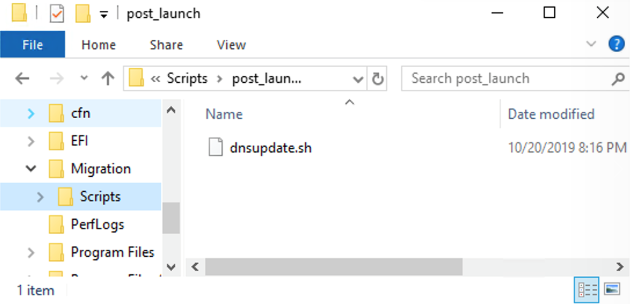
2. Copy the following command and run the command on cmd.exe
1-FileCopy.py --Waveid 1 --LinuxSource C:\migrations\Scripts\post_launch
Note: The LinuxSource parameter must be the full path of the directory. E.g. “C:\migrations\Scripts\post_launch”, it will copy all files in the source folder to the destination folder
3. Enter username and password to login to the source machines.
| Username | Password |
|---|---|
| user | AWSmid21 |
These servers are configured as password based authentication instead of key based authentication. Select N to use password.
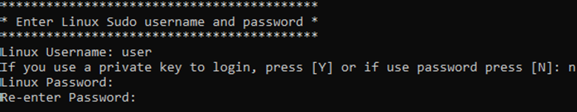
4. The script will copy file to the destination folder one by one.
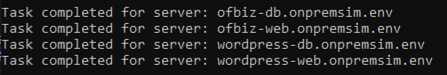
Automation tip: Post launch script can be very helpful to automate cutover tasks as for e.g. renaming computers, updating DNS records, joining AD domains, installing or removing software, etc.