Import servers to the Factory
Import Server list to the migration factory
The intake form was automatically created by the scripts that reads information from ADS and Athena.
1. Login to the Migration Factory Web Console
2. Under Migration Management Select Import on the left hand side, and click Select File button, choose the c:\Migrations\Scripts\0-intake-form.csv file that you updated in step-2. And click Next button.
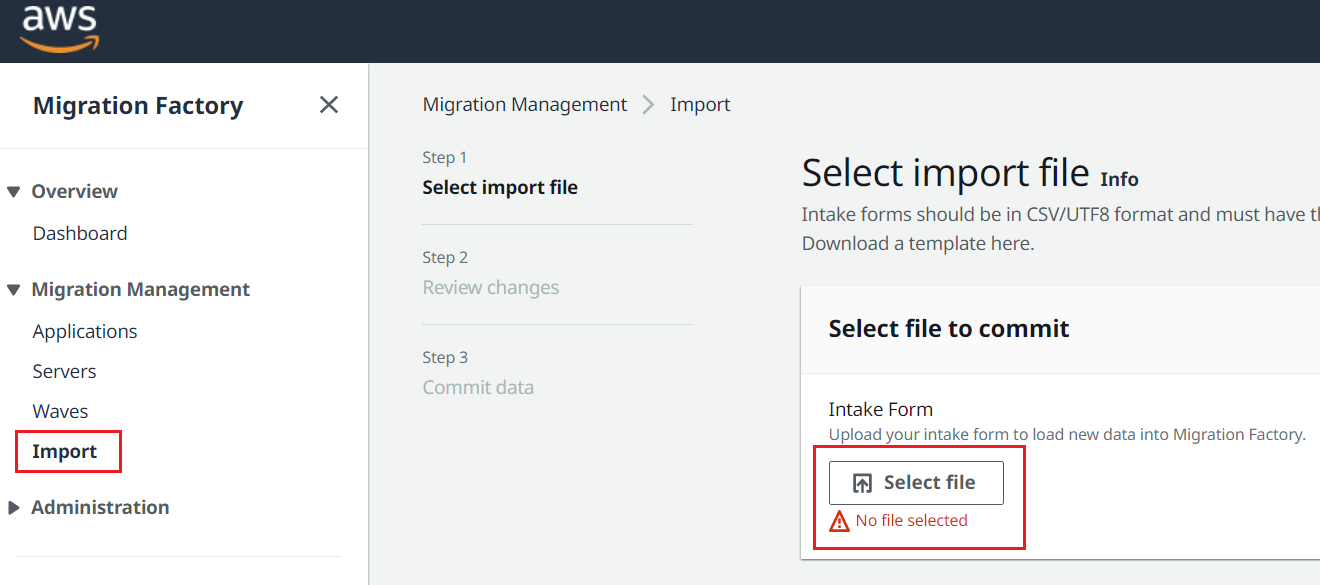
3. Review the changes and make sure you see green Valid sign for every row, and click Next
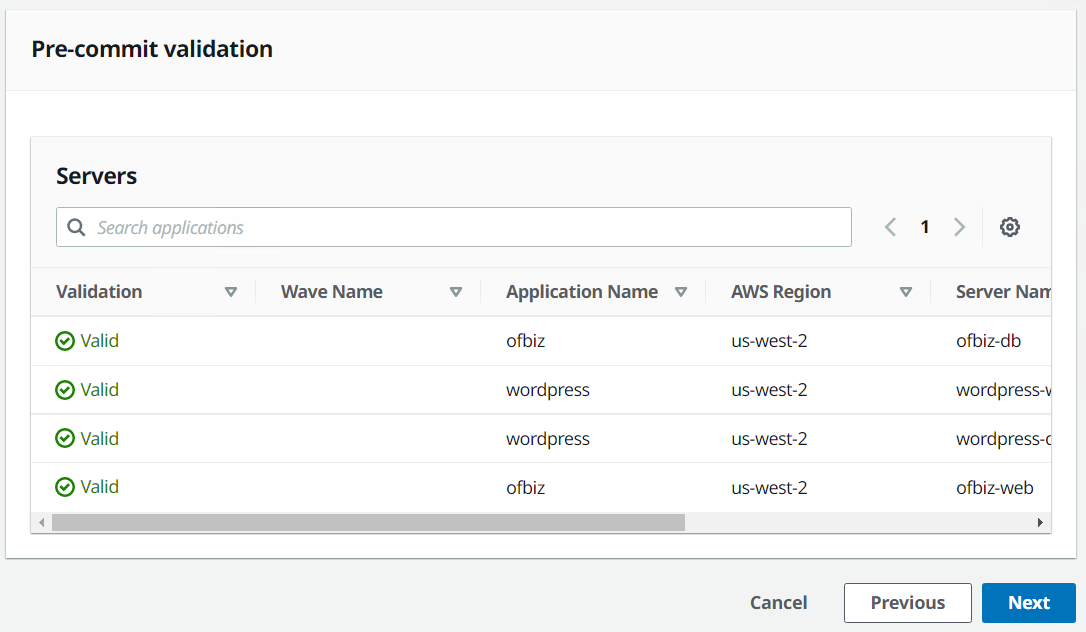
4. Finally, click Commit button to upload servers. You should see a success message Intake file committed completed successfully
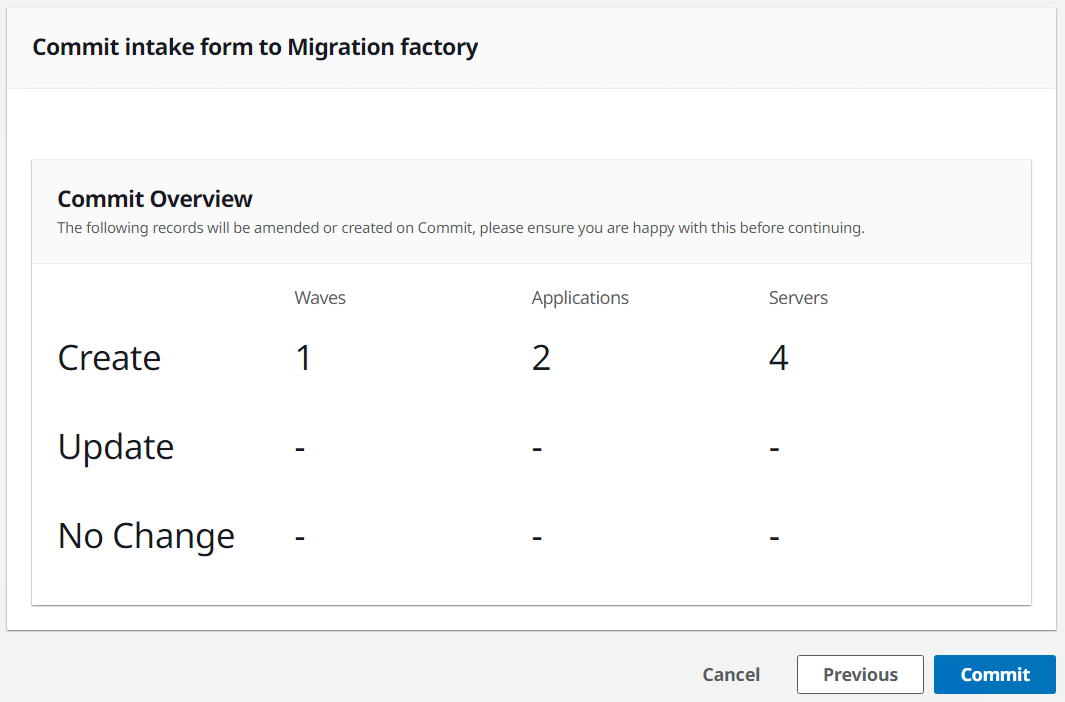
Automation tip: Managing a centralized configuration repository with information about applications, servers and subnets the servers should be migrated to will help to increase automation and reduce human error.
Automation tip: Group applications in migration waves. That helps to organize the cutover window for multiple applications. On this lab we have 2 migration waves composed by 2 Applications and 4 servers.