1. Check pre-requisites
Check pre-requisites for all servers in Wave 1
1. Run the following command to verify that servers to be migrated pass the pre-requisite checks.
0-Prerequisites-checks.py --Waveid 1 --ReplicationServerIP 52.5.16.99
–ReplicationServerIP For this specific lab, we’re providing a temporary server listening on port TCP 1500 just for firewall test purpose. No need to replace the IP address for this lab. On a real migration the IP should be the Replication server IP running in your account.
2. Open CMD.exe as administrator, switch to c:\migrations\scripts folder, and run the python command above
The script will get the Migration Factory credentials from Secrets manager and automatically login. This is possible due to the bastion host EC2 having an IAM Role assigned which has a policy which allows access to the Migration Factory secret. For on-premise deployments you will need to save IAM credentials on the server.
3. The script will get a server list for the specified Wave and AWS Target Account.
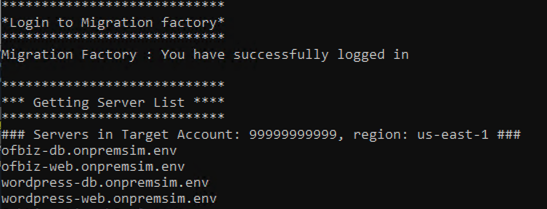
4. Please use the following user name and password to login to Linux machines.
| Username | Password |
|---|---|
| user | AWSmid21 |
You can also find the username and password from Event Engine Dashboard Source Linux Username and Source Linux Password
These servers are configured as password based authentication instead of key based authentication. Select N to use password.
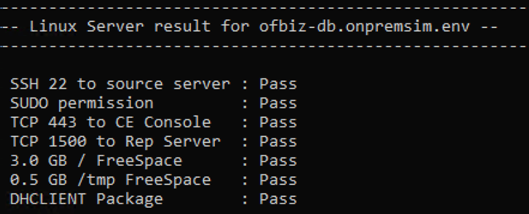
5. Finally, the script will return a final result for each server.
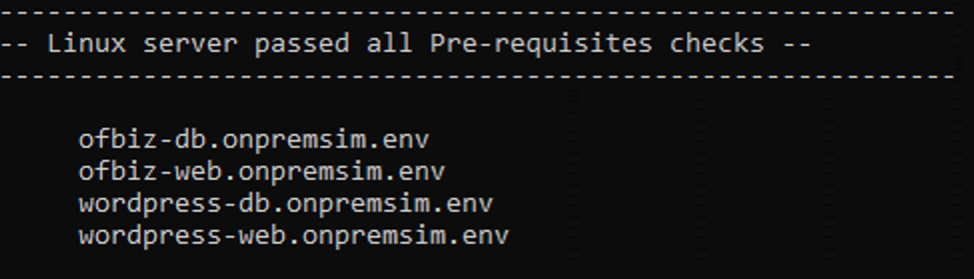
If the server failed one or more pre-requisites checks, please scroll up to check which one fail or check the detailed error message.
The script will also update migration factory migration_status attribute.
Login to migration factory console, and select servers on the left hand side, you should see the migration status Pre-requisites check : Passed on the right hand side.
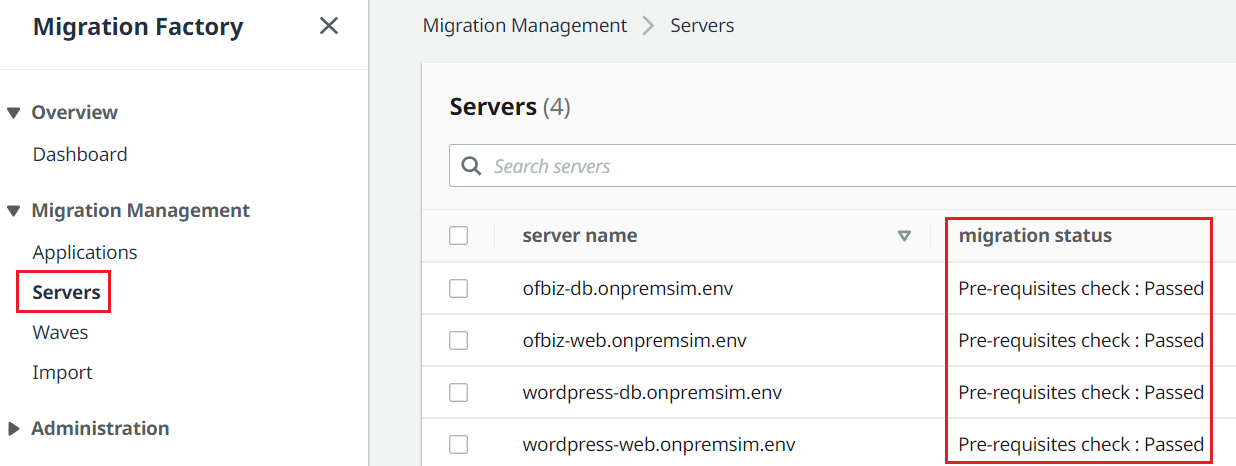
Automation tip: There are pre-migration tasks such as installing software dependencies as .Net, Python, MGN agents, AWS SSM, checking firewall connectivity, free disk space, SSH or RDP service enabled, etc… make sure you can clear up all your migration dependencies before starting replicating servers