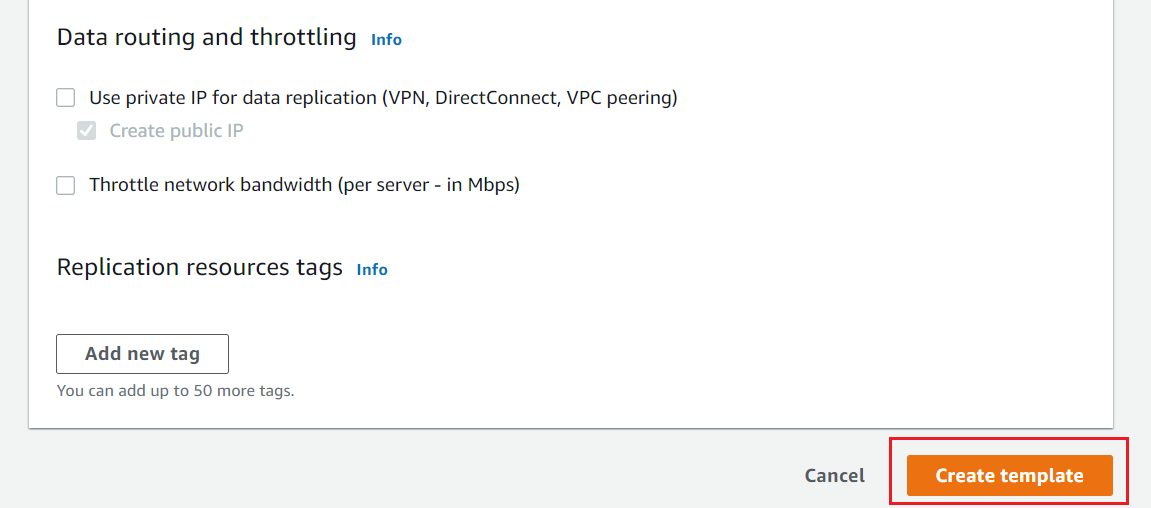Initialize Application Migration Service
We will use Application Migration Service (MGN) with Migration Factory to migrate your servers, now let’s initialize the MGN service and create the replication template.
1. Switch to AWS Application Migration Service (MGN) from AWS console.
This is the AWS console for your lab account, not your regular AWS account. If you don’t have the AWS console open, please refer to the previous step Connect to the lab environment
2. Click Get Started button on Application Migration Service (MGN) console
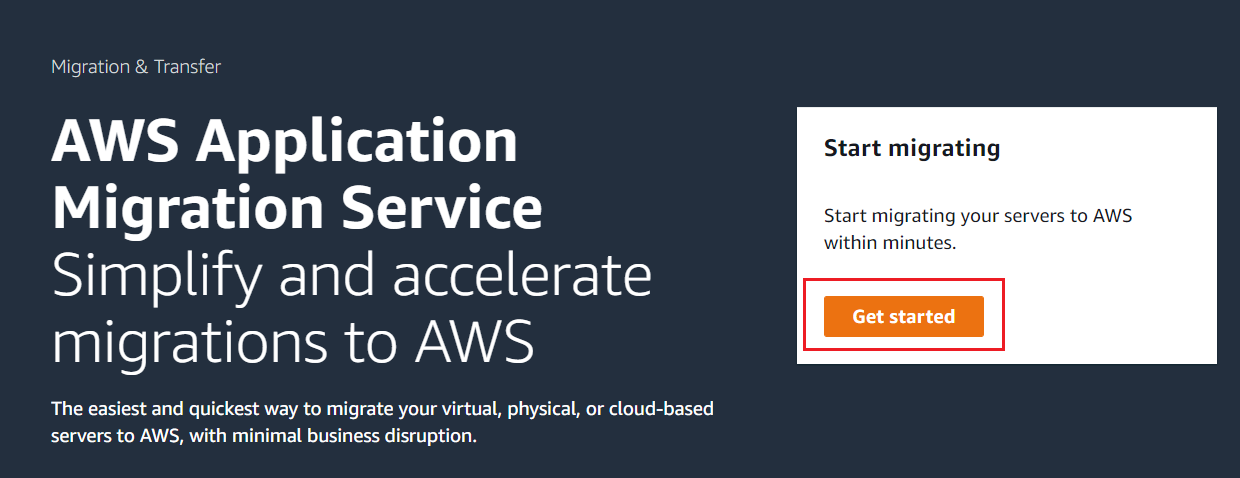
3. On Create Replication Settings template page, select TargetPublic as staging area subnet, leave everything else as default value.
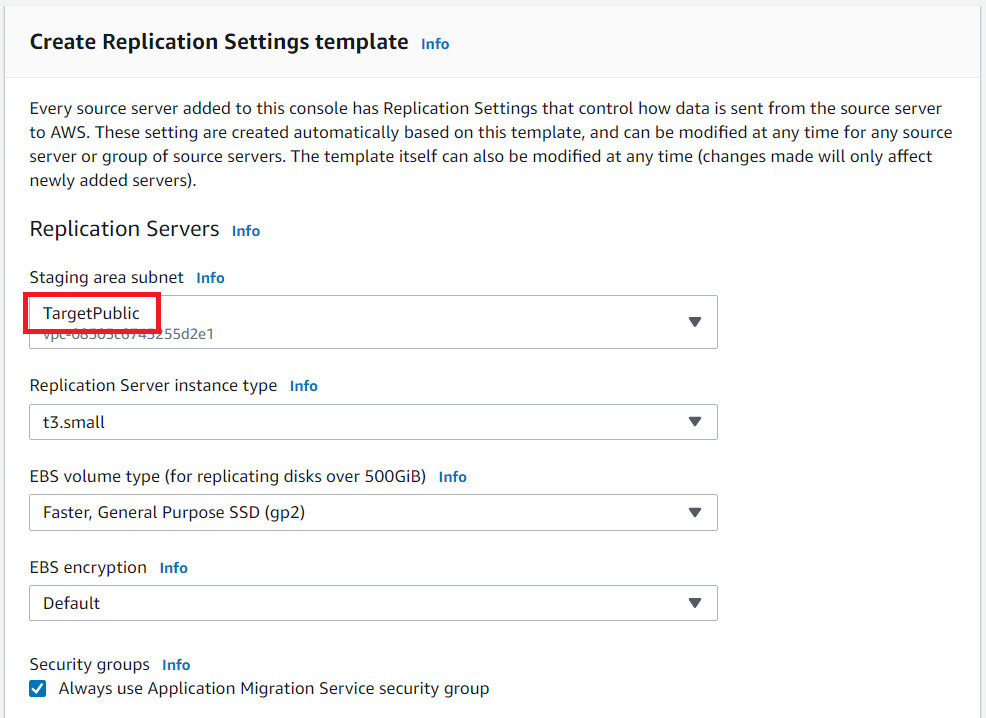
4. Click Create template button at the button of the page